| home | et13 - game prototyping in Gamemaker | prev | next |
|
David
Javelosa |
|
| week
09 - “FOR
HIGH SCORE, AVOID MISSING THE BALL" - Paths, Timers and Loops
|
|
What kind of experience are your creating?
CREATING PIXEL BASED ANIMATED CHARACTER GIFS.pdf
Game Maker: More Actions
Working with Paths
Set a path for an instance: On an action (Create, for instance) an object will follow a path relative to its original position in a room; at the given speed. The path can be looped, reversed, or used to set a specific position.
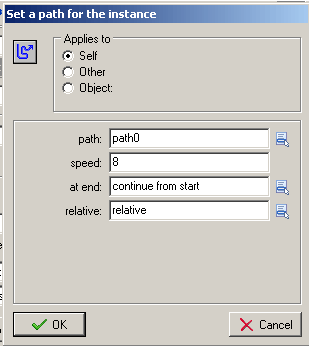
Paths can then be used for screen movement (tweening animation) to create interesting motion behaviour. Movement can also be called by a single step; or to a particular position and used in combination with collisions.
Using "Step towards a point avoiding objects" (placed in the step event) the instance can change direction within a path to avoid collisions.
Create the Path pattern in the Path object properties; keeping in mind how it will relate to the room.
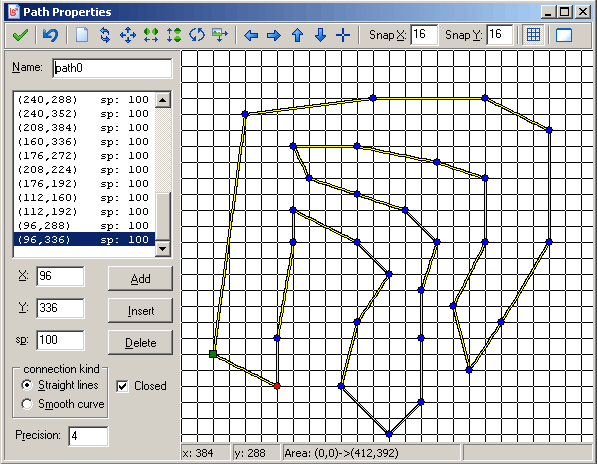
Creating a Timer Loop
Setting ALARMS in the Create action and at the end of Alarm action can be used for creating looping conditions such as sprite changes in an object. Used in combination with a Path position, this can create seemingly non-repeating character behaviour.
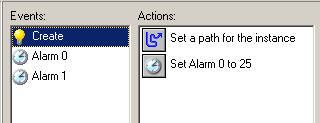
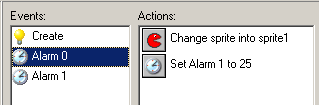
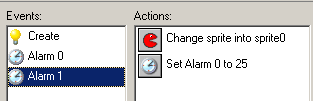
Working with TimeLines
When working with a particular schedule of events, a time line can be set for an instance of an object. The line is defined by the starting position and the action can also be used to end a time line.
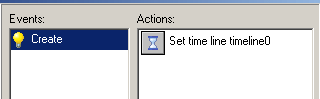
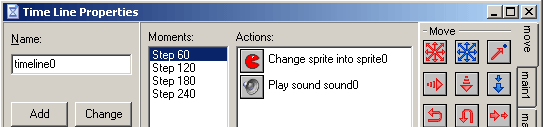
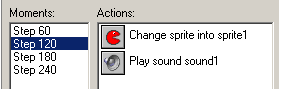
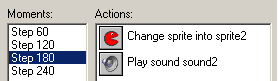
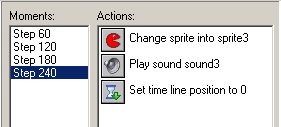
Study ASSIGNMENT:
Paths
Alarms
Time Lines
High Scores
MIDI
Scripts
|
Copyright © 2001-2014 David Javelosa unless otherwise stated. |